Below is a copy of a very nice article found on www.disoln.org.
Quite often there is requirement to track runtime information about your ETL jobs such as record count, error count, job run time etc... In general it is a non-functional requirement, required by the IT team to have such information for reconciliation purposes, calculate performance statistics etc... It is important to have a framework, which can capture all the operational meta data you need with out adding too much time to your development cycle.
Here lets talk about building a framework to capture Operational Metadata by leveraging the capabilities provided by Informatica PowerCenter.
Framework Components
Our Framework for Operational Metadata logging will include three components.
- A Relational Table :- To store the metadata.
- Pre/Post Session Command Task :- Command task to collect the metadata.
- Reusable Session :- Session to log the metadata details into the relational table.
I. Relational Table
A relation table will be used to store the operational metadata with the structure as below. Data in this table will be retained for historical analysis.- ETL_JOB_NAME : ETL job name or Session name.
- ETL_RUN_DATE : ETL job execution date.
- SRC_TABLE : Source table used in the ETL job.
- TGT_TABLE : Target table used in the ETL job.
- ETL_START_TIME : ETL job execution start timestamp.
- ETL_END_TIME : ETL job execution end timestamp.
- SRC_RECORD_COUNT : Number of records read from source.
- INS_RECORD_COUNT : Number of records inserted into target.
- UPD_RECORD_COUNT : Number of records updated in target.
- ERR_RECORD_COUNT : Number of records error out in target.
- ETL_STATUS : ETL Job status, SUCCESS or FAILURE.
- ETL_CREATE_TIME : Record create timestamp.
- ETL_UPDATE_TIME : Record update timestamp.
II. Pre/Post Session Command Task
Pre/Post session command task will be used to generate a comma delimited file with session run details. This file will be stored into $PMSourceFileDir\ directory with a name $PMWorkflowName_stat.txt.
Note :
- $PMSourceFileDir, $PMWorkflowName are the session parameter, which gives the source file directory and name of workflow.
- File name generated will always be <WorkflowName>_stat.txt
The comma delimited file will have the structure as below.
- ETL Start time
- ETL End time
- ETL Job name
- Source table name
- Target table name
- Source record count
- Records inserted count
- Records updated count
- Error record count
- ETL Job status
- $PMSessionName : Name of the Informatica session.
- $PMSourceName@TableName : Name of the source table name.
- $PMTargetName@TableName : Name of the target table name.
- $PMSourceQualifierName@numAffectedRows : Number of records returned from source.
- $PMTargetName@numAffectedRows : Number of record inserted/updated into the target table.
- $PMTargetName@numRejectedRows : Number of records error out in target.
Note : SourceName, TargetName, SourceQualifierName will be replaced by corresponding transformation instance name used in the mapping.
Pre Session Command Task
Pre session command task will be used to create the file with the session start time stamp.echo %DATE:~10,4%-%DATE:~4,2%-%DATE:~7,2% %TIME:~0,2%:%TIME:~3,2%:%TIME:~6,2%,
> $PMSourceFileDir\$PMWorkflowName_stat.txt
Post Session Success Command Task
Post session success command task will be used to append the file, which is created in the pre session command with session run details. This will capture the SUCCESS status along with other session run details.echo %DATE:~10,4%-%DATE:~4,2%-%DATE:~7,2% %TIME:~0,2%:%TIME:~3,2%:%TIME:~6,2%,$PMSessionName,
$PMSTG_CUSTOMER_MASTER@TableName,
$PMINS_CUSTOMER_MASTER@TableName,
$PMSQ_STG_CUSTOMER_MASTER@numAffectedRows,
$PMINS_CUSTOMER_MASTER@numAffectedRows,
$PMUPD_CUSTOMER_MASTER@numAffectedRows,
$PMINS_CUSTOMER_MASTER@numRejectedRows,
SUCCESS,
>> $PMSourceFileDir\$PMWorkflowName_stat.txt
Post Session Failure Command Task
Post session failure command task will be used to append the file, which is created in the pre session command with session run details. This will capture the FAILURE status along with other session run details.echo %DATE:~10,4%-%DATE:~4,2%-%DATE:~7,2% %TIME:~0,2%:%TIME:~3,2%:%TIME:~6,2%,$PMSessionName,
$PMSTG_CUSTOMER_MASTER@TableName,
$PMINS_CUSTOMER_MASTER@TableName,
$PMSQ_STG_CUSTOMER_MASTER@numAffectedRows,
$PMINS_CUSTOMER_MASTER@numAffectedRows,
$PMUPD_CUSTOMER_MASTER@numAffectedRows,
$PMINS_CUSTOMER_MASTER@numRejectedRows,
FAILURE,
>> $PMSourceFileDir\$PMWorkflowName_stat.txt
Note :
- Pre/Post session commands need to be changed based on Informatica server operating system.
- Highlighted part of the script need to be change based on the source, target table instance name used in the mapping.
III. Reusable session
Reusable Mapping
A reusable mapping will be created to read data from the comma delimited file generated by the pre/post session command task. Below is the mapping created with an expression transformation to populate additional columns required in the target table 'ETL_PROCESS_STAT'
- ETL_RUN_DATE :- TRUNC(SESSSTARTTIME)
- ETL_CREATE_TIME :- SESSSTARTTIME
- ETL_UPDATE_TIME :- SESSSTARTTIME
- ETL_START_TIME :- TO_DATE(LTRIM(RTRIM(ETL_START_TIME)),'YYYY-MM-DD HH24:MI:SS')
- ETL_END_TIME :- TO_DATE(LTRIM(RTRIM(ETL_END_TIME)),'YYYY-MM-DD HH24:MI:SS')
Reusable Session
A reusable session will be created based on the mapping created in the last step. Session will be configured to read data from the file created by the pre/post session command as shown below.
Note : Make sure the Source File Directory and Source File name are given correctly based on the file generated by pre/post session command
Note : Make sure the Source File Directory and Source File name are given correctly based on the file generated by pre/post session command
Framework implementation in a workflow
Shown below is a workflow using Operational Metadata logging framework. Pre/Post session command to generate file with session run details will be in the first session, The reusable session will be connected after to read data from the file and load into ETL_PROCESS_STAT table.
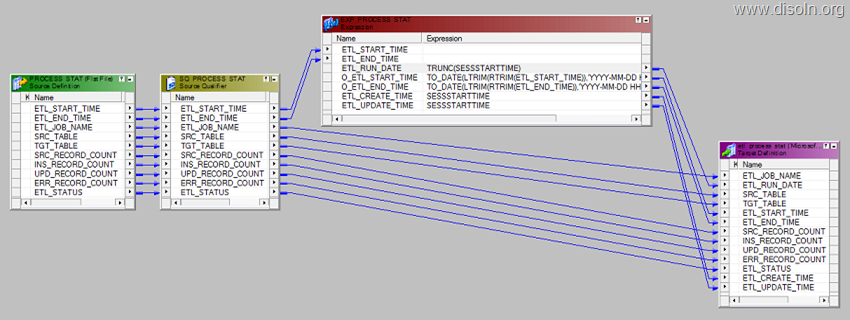


This comment has been removed by a blog administrator.
ReplyDeleteThis comment has been removed by a blog administrator.
ReplyDeleteMy workflow has multiple sessions and i want to load stats of each session in a table.
ReplyDeleteHow can we achieve this ?
That's actually quite simple: just put the Post=Session Commands on each session in your workflow and have the final reusable session executed once all the data loading is completed.
Delete